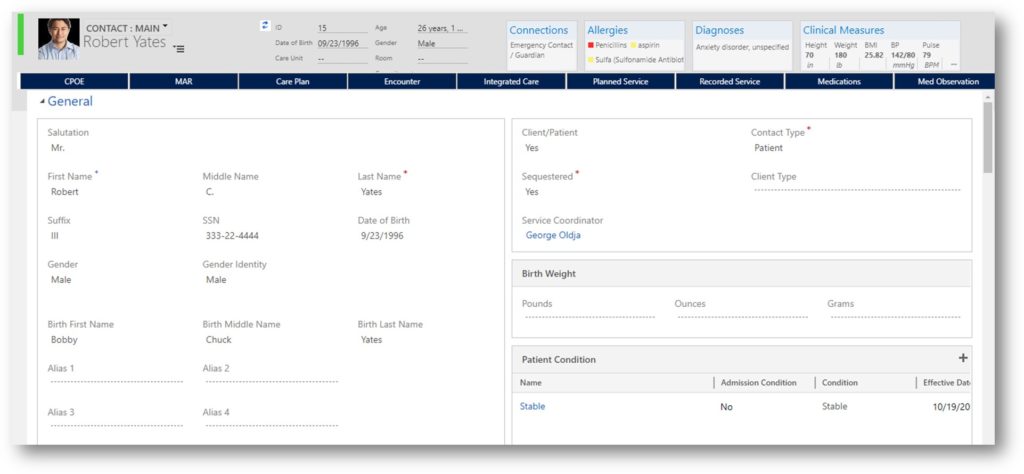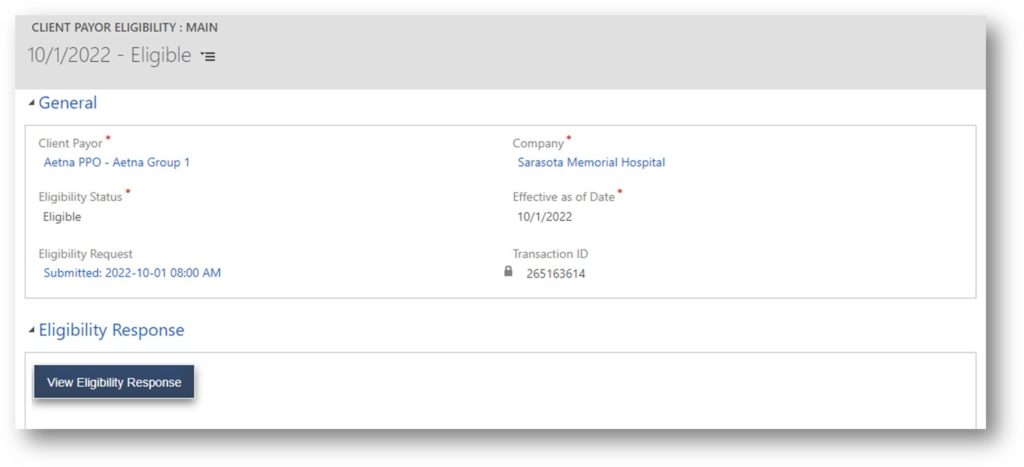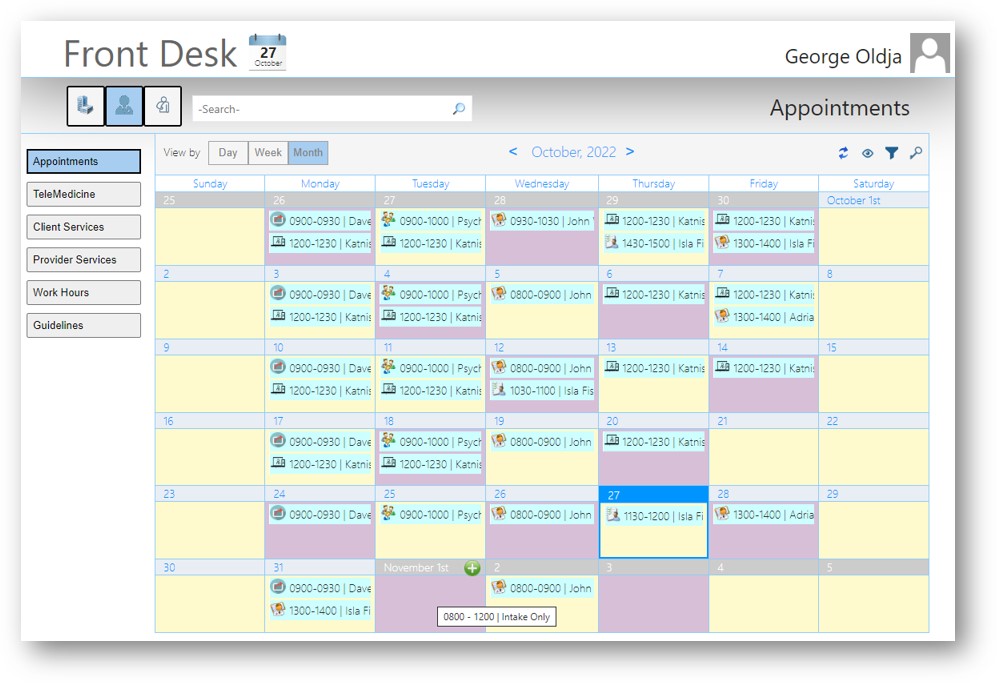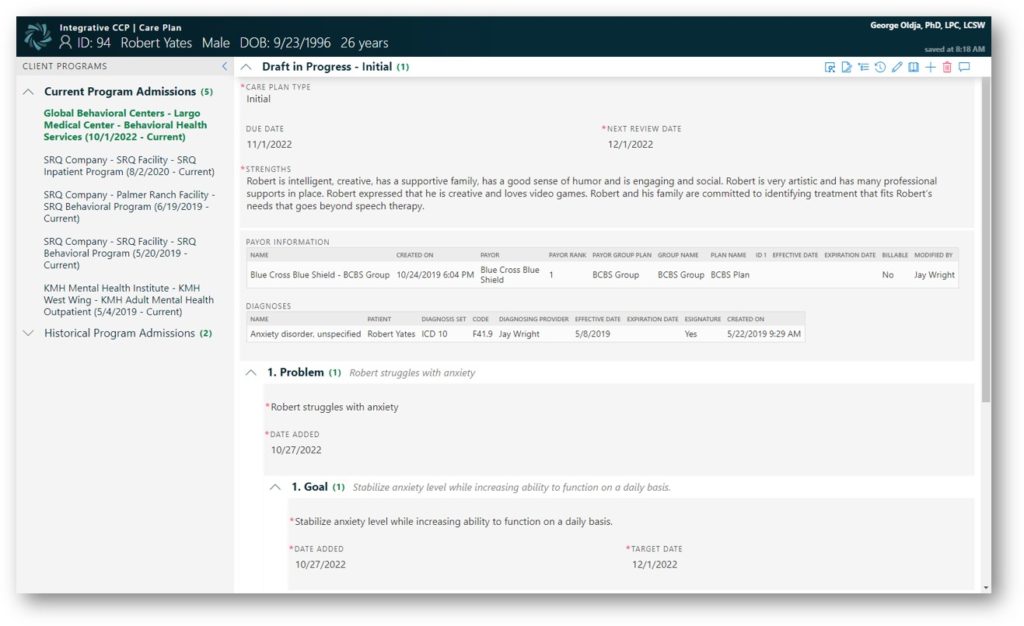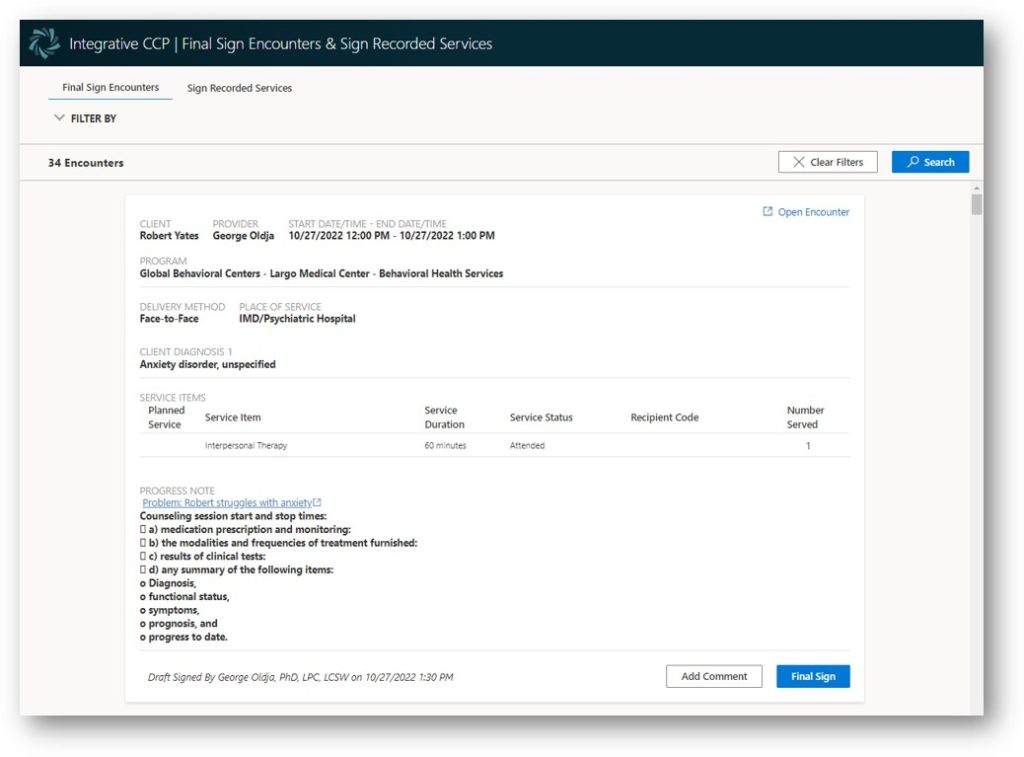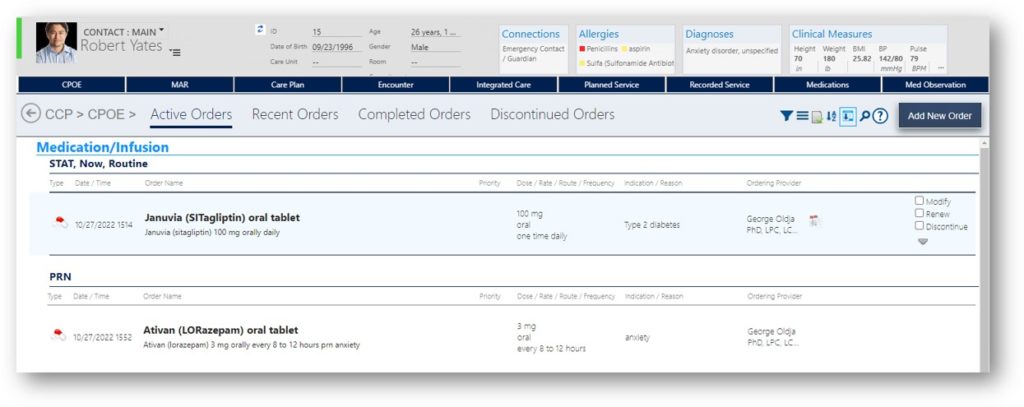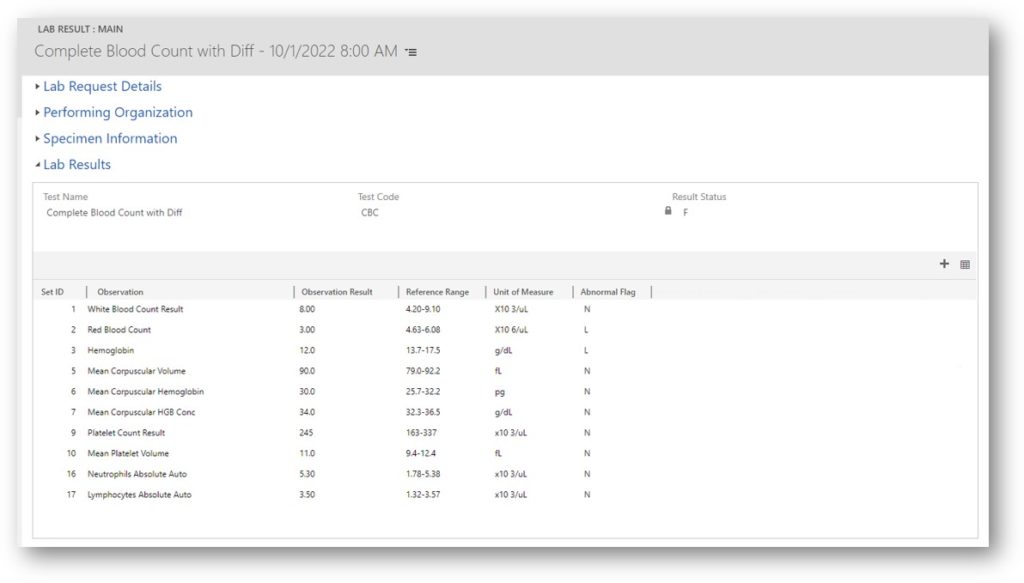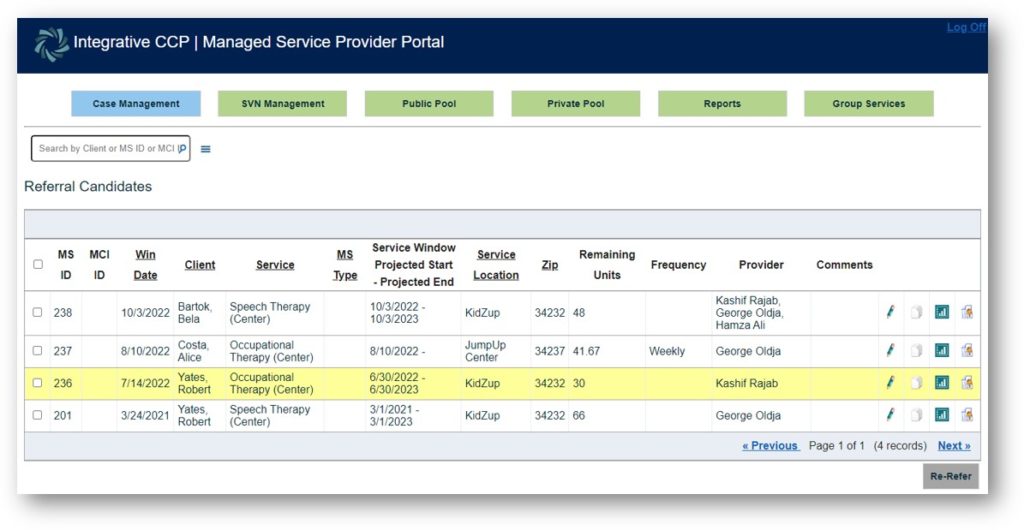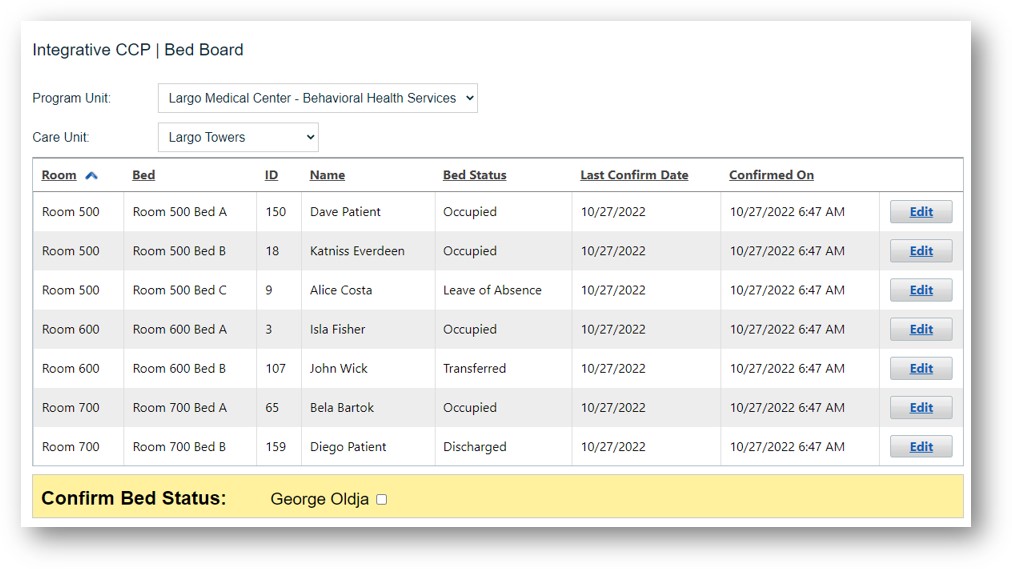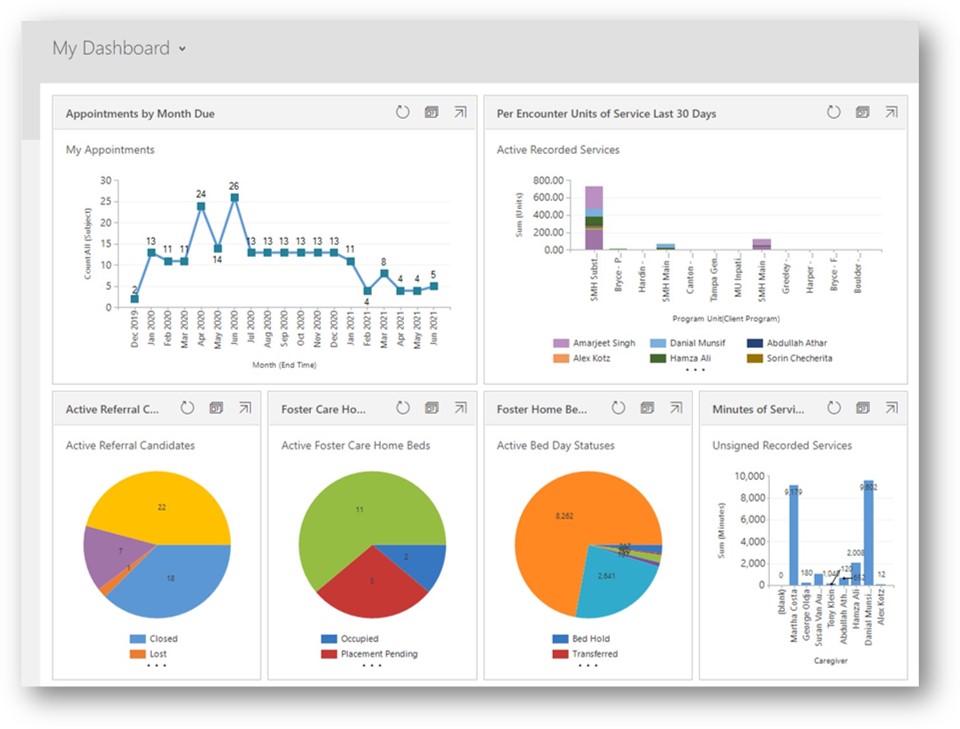Coordinated Care Platform (CCP)
PRODUCT TOUR
Patient Registration
Eligibility
Appointment Scheduling
Care Planning
Encounter Management
Medications Management
Lab and Imaging Management
Managed Provider Services
Census Management
Dashboards and Reporting
Patient Registration
Patient Registration
The CCP Contact page offers a platform to capture pertinent Patient data efficiently. CCP supports the collection of extensive Patient detail, including Addresses, Emergency Contact Information, Patient Demographics, Care Team Members, Family History, Past Medical History, Allergies, Diagnoses, Clinical Measures, Insurance or other coverage (e.g., Medicaid, Medicare), Financials for Eligibility determination, etc. Additional features include capture and association of Patient’s photo, Medical Insurance Card, Driver’s License or ID, etc. as well as Release of Information Consent and Disclosure forms with electronic signatures.
Eligibility
Eligibility
CCP offers the ability to accelerate reimbursement for Patient services rendered through Eligibility verification. Otherwise known as 270/271, the Eligibility feature uses the Iguana HL7 Interface Engine to submit Eligibility Requests to a designated Eligibility Partner Clearinghouse or Vendor and import the Eligibility coverage information (i.e. Plan Dates, Co-Insurance Details, Co-Payment Amount, Deductible, Services Covered, etc.) from the 271 response file into the Patient’s Insurance chart. CCP supports both on-demand and automated batch Eligibility Requests
Appointment Scheduling
Appointment Scheduling
Appointment Scheduling in CCP provides Front Desk staff the ability to schedule individual Appointments, group Appointments, recurring Appointments, generation of Schedules and block Appointments, and Guidelines (e.g., Intake Only every other day). CCP Scheduling supports one-time and recurring Appointments, group Appointments for multiple Patients in the same time slot, schedule by criteria, rescheduling and cancellation. CCP Scheduling provides the ability to configure the interval in which the Appointment and Guidelines view is displayed in the Front Desk calendar – the Day view (increments as granular as 10-minute intervals), the Week view, or the Month view. Front Desk staff have the flexibility to convert a Hold into an Appointment or to redirect from an Appointment to an Encounter, an Individual Service, or a Group Service.
Care Planning
Care Planning
The CCP Care Plan module aids providers in quickly adding and editing configurable Strengths-based Care Plans from pre-configured Wiley Clinical Libraries or components, automatically populating the selected Problems, Goals, Objectives, Interventions, etc. Additionally, the Care Plan module offers a wide range of customization to support Programs that may have differing requirements. During the compiling of the Care Plan, the Draft may be shared with other disciplines (e.g., Case Manager, Treatment Director, etc.) and with a Patient’s Care Team Members, alerting others in the circle of care (e.g., a Supervisor) to review the plan. Once signed, a Care Plan Report may be printed and shared with the Patient. Subsequently, users can record their Patient’s Progress against their Care Plans for continuous review, monitoring, tracking and reporting.
Encounter Management
Encounter Management
The CCP Encounter module enables users to create and manage a Patient’s Encounters for services rendered. Users may associate up to four ICD-10 diagnoses with the Encounter. Subsequently, users may record clinical observations in the Progress Note, including capability to auto-populate text from a Progress Note Template, from Care Plan components (e.g., Problems, Goals, etc.), from an Incident Report, and/or from an Assessment. Draft Encounters may be shared with other authorized users (e.g., a Supervisor) for review. With Final Signed Encounters, CCP automatically generates Recorded Services for billing and associates the Progress Note. If an electronically signed Encounter was entered for the incorrect Patient or entered in error, appropriately credentialed users have the ability to clinically void an Encounter with the option to clone and make the necessary adjustments.
Medications Management
Medications Management
CCP offers a comprehensive Computerized Physician Order Entry (CPOE) module for residential and/or inpatient settings. Additionally, CCP supports medication orders for outpatient settings as well as an optional e-Prescription through DrFirst Rcopia with real-time updates. CCP enables authorized users to order Patient Medications as well as create and electronically sign Orders for Medications for dispensing from internal and external Pharmacies. With seamless integration to both First Databank and DrFirst, related OTC and EPCS pharmaceutical data capture and management supports contraindications, e.g., drug-drug, drug-allergy and other warnings, as well as Patient directions (SIG Codes), Medication Observations, and the capability to Renew/Refill or Discontinue Medications.
Lab and Imaging Management
Lab and Imaging Management
CCP supports Lab Orders and Imaging Orders alike, including Results posting – manually, or automatically through bi-directional interface with the Lab using the Iguana HL7 Interface Engine. Lab Orders for one-time or recurring Labs are placed in CPOE and submitted to the Lab for collection of Patient samples and specimens. Subsequently, the Lab Results and corresponding Result Values are posted on the Patient’s chart automatically through the interface. Additional features support Unsolicited Results, graphing of numerical Test Results, and reporting including capability to accept external Lab Reports through interface, import or scan and association to the Patient’s record as a PDF.
Managed Provider Services
Managed Provider Services
CCP offers Managed Care Organizations (MCO) and Early Childhood Intervention Organizations support throughout the Patient development life cycle, from Referral to Payment. CCP includes the ability to accept internal/external Referrals and search for and assign Patients to appropriately credentialed Service Providers. CCP’s Managed Service Provider Portal allows External Service Providers to record Patient services, document Progress Indicator milestones, and indicate Treatment Options. Subsequently, CCP allows Agencies to manage funds, track accounts payable, and pay Service Providers for services rendered.
Census Management
Census Management
Census in CCP is a full function Bed Management solution which allows for the tracking and recording of Bed Day services for eventual billing at residential and/or inpatient settings. Searching for an available bed, assignments to a bed, transfers to other beds, and discharges from beds are the key tasks associated with maintaining the census of consumers within these settings. The recording of Bed Day services may be automated on a daily basis for all beds that have been confirmed thru the Bed Board. Alternately, Manual Census may be run on-demand to create Bed Day services for a single day or a date range and for a single program or across multiple programs.
Dashboards and Reporting
Dashboards and Reporting
To support real-time reporting, CCP delivers a number of dashboards, reports, and assessments in the base solution. Dashboards are a simple way to display data in a consumer-friendly way. CCP users may leverage the dashboards that are delivered with CcpBase or they may create their own custom dashboards and configure the layout to manage the data they need to report on. Reports may be generated to retrieve data for a certain Program, across Programs, for a specified date range, or other reporting scenarios. Assessments are comprehensive and intended for capturing specific data required for treatment planning or to track a Patient’s progress. CCP offers the following assessments, at a minimum: AIMS, ANSA, AUDIT, Biopsychosocial Assessment, CANS, Columbia Suicide Severity Rating Scales, DLA-20, Fagerstrom, Fall Risk Assessment, GAD-7, IFSP, PHQ-9 and PHQ-A, and SUD Assessment.
Coordinated Care Platform (CCP)
PRODUCT TOUR
Patient Registration
Eligibility
Appointment Scheduling
Care Planning
Encounter Management
Medications Management
Lab and Imaging Management
Managed Provider Services
Census Management
Dashboards and Reporting
Patient Registration
Patient Registration
The CCP Contact page offers a platform to capture pertinent Patient data efficiently. CCP supports the collection of extensive Patient detail, including Addresses, Emergency Contact Information, Patient Demographics, Care Team Members, Family History, Past Medical History, Allergies, Diagnoses, Clinical Measures, Insurance or other coverage (e.g., Medicaid, Medicare), Financials for Eligibility determination, etc. Additional features include capture and association of Patient’s photo, Medical Insurance Card, Driver’s License or ID, etc. as well as Release of Information Consent and Disclosure forms with electronic signatures.
Eligibility
Eligibility
CCP offers the ability to accelerate reimbursement for Patient services rendered through Eligibility verification. Otherwise known as 270/271, the Eligibility feature uses the Iguana HL7 Interface Engine to submit Eligibility Requests to a designated Eligibility Partner Clearinghouse or Vendor and import the Eligibility coverage information (i.e. Plan Dates, Co-Insurance Details, Co-Payment Amount, Deductible, Services Covered, etc.) from the 271 response file into the Patient’s Insurance chart. CCP supports both on-demand and automated batch Eligibility Requests
Appointment Scheduling
Appointment Scheduling
Appointment Scheduling in CCP provides Front Desk staff the ability to schedule individual Appointments, group Appointments, recurring Appointments, generation of Schedules and block Appointments, and Guidelines (e.g., Intake Only every other day). CCP Scheduling supports one-time and recurring Appointments, group Appointments for multiple Patients in the same time slot, schedule by criteria, rescheduling and cancellation. CCP Scheduling provides the ability to configure the interval in which the Appointment and Guidelines view is displayed in the Front Desk calendar – the Day view (increments as granular as 10-minute intervals), the Week view, or the Month view. Front Desk staff have the flexibility to convert a Hold into an Appointment or to redirect from an Appointment to an Encounter, an Individual Service, or a Group Service.
Care Planning
Care Planning
The CCP Care Plan module aids providers in quickly adding and editing configurable Strengths-based Care Plans from pre-configured Wiley Clinical Libraries or components, automatically populating the selected Problems, Goals, Objectives, Interventions, etc. Additionally, the Care Plan module offers a wide range of customization to support Programs that may have differing requirements. During the compiling of the Care Plan, the Draft may be shared with other disciplines (e.g., Case Manager, Treatment Director, etc.) and with a Patient’s Care Team Members, alerting others in the circle of care (e.g., a Supervisor) to review the plan. Once signed, a Care Plan Report may be printed and shared with the Patient. Subsequently, users can record their Patient’s Progress against their Care Plans for continuous review, monitoring, tracking and reporting.
Encounter Management
Encounter Management
The CCP Encounter module enables users to create and manage a Patient’s Encounters for services rendered. Users may associate up to four ICD-10 diagnoses with the Encounter. Subsequently, users may record clinical observations in the Progress Note, including capability to auto-populate text from a Progress Note Template, from Care Plan components (e.g., Problems, Goals, etc.), from an Incident Report, and/or from an Assessment. Draft Encounters may be shared with other authorized users (e.g., a Supervisor) for review. With Final Signed Encounters, CCP automatically generates Recorded Services for billing and associates the Progress Note. If an electronically signed Encounter was entered for the incorrect Patient or entered in error, appropriately credentialed users have the ability to clinically void an Encounter with the option to clone and make the necessary adjustments.
Medications Management
Medications Management
CCP offers a comprehensive Computerized Physician Order Entry (CPOE) module for residential and/or inpatient settings. Additionally, CCP supports medication orders for outpatient settings as well as an optional e-Prescription through DrFirst Rcopia with real-time updates. CCP enables authorized users to order Patient Medications as well as create and electronically sign Orders for Medications for dispensing from internal and external Pharmacies. With seamless integration to both First Databank and DrFirst, related OTC and EPCS pharmaceutical data capture and management supports contraindications, e.g., drug-drug, drug-allergy and other warnings, as well as Patient directions (SIG Codes), Medication Observations, and the capability to Renew/Refill or Discontinue Medications.
Lab and Imaging Management
Lab and Imaging Management
CCP supports Lab Orders and Imaging Orders alike, including Results posting – manually, or automatically through bi-directional interface with the Lab using the Iguana HL7 Interface Engine. Lab Orders for one-time or recurring Labs are placed in CPOE and submitted to the Lab for collection of Patient samples and specimens. Subsequently, the Lab Results and corresponding Result Values are posted on the Patient’s chart automatically through the interface. Additional features support Unsolicited Results, graphing of numerical Test Results, and reporting including capability to accept external Lab Reports through interface, import or scan and association to the Patient’s record as a PDF.
Managed Provider Services
Managed Provider Services
CCP offers Managed Care Organizations (MCO) and Early Childhood Intervention Organizations support throughout the Patient development life cycle, from Referral to Payment. CCP includes the ability to accept internal/external Referrals and search for and assign Patients to appropriately credentialed Service Providers. CCP’s Managed Service Provider Portal allows External Service Providers to record Patient services, document Progress Indicator milestones, and indicate Treatment Options. Subsequently, CCP allows Agencies to manage funds, track accounts payable, and pay Service Providers for services rendered.
Census Management
Census Management
Census in CCP is a full function Bed Management solution which allows for the tracking and recording of Bed Day services for eventual billing at residential and/or inpatient settings. Searching for an available bed, assignments to a bed, transfers to other beds, and discharges from beds are the key tasks associated with maintaining the census of consumers within these settings. The recording of Bed Day services may be automated on a daily basis for all beds that have been confirmed thru the Bed Board. Alternately, Manual Census may be run on-demand to create Bed Day services for a single day or a date range and for a single program or across multiple programs.
Dashboards and Reporting